Easy way to convert columns into rows in excel
Select the cells which you want to transpose then
Right click on the cell containing formula and select 'copy'
Then go to destination sheet where you want cells to be transpose columns into rows and right click on that cell.
Select 'paste special' option from context menu*
Paste Special dialog box
Select / Check 'Transpose' from paste special dialog box then click OK
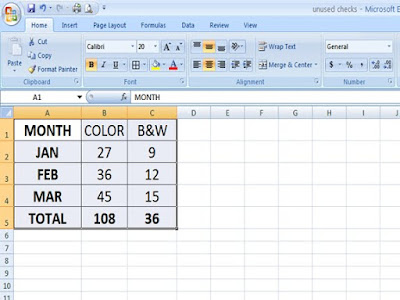
The Columns will be pasted as rows and rows will be pasted as columns !
By using paste special dialog box we can paste only values and formulas and formulas and number formats also.
* context menu is the bunch of options appears when the right button of mouse is clicked
Select the cells which you want to transpose then
Right click on the cell containing formula and select 'copy'
Then go to destination sheet where you want cells to be transpose columns into rows and right click on that cell.
Select 'paste special' option from context menu*
Paste Special dialog box
Select / Check 'Transpose' from paste special dialog box then click OK
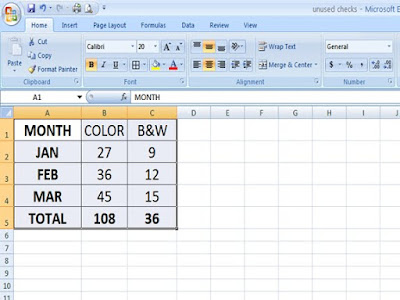
The Columns will be pasted as rows and rows will be pasted as columns !
By using paste special dialog box we can paste only values and formulas and formulas and number formats also.
* context menu is the bunch of options appears when the right button of mouse is clicked



very good information
ReplyDeleteeasy method
ReplyDeleteeasy tips for office use
thank you
easy method and easy to make in minutes huge calculations
ReplyDeletesuperb
thank you ilipu !!!